Online Ping Website Tool
Processing...
Online Ping Website Tool
The Online Ping Website Tool checks the availability and response time of your website by sending ping requests to your server. This helps identify any connectivity issues and ensures your website is up and running efficiently. Pinging your website can reveal server performance problems, allowing you to take action before downtime affects your visitors and search rankings.
The Online Ping Website Tool notifies search engines about updates to your website, ensuring faster indexing and improved visibility.
Functionality:
- Instant Notifications: Sends pings to major search engines.
- Custom URLs: Allows you to specify pages to ping.
- Detailed Logs: Tracks the status of your ping requests.
- Multi-Search Engine Support: Works with Google, Bing, and more.
Benefits:
- Faster Indexing: Ensures your content is indexed quickly.
- Enhanced SEO: Keeps your site updated in search engine databases.
- Time-Saving: Automates the notification process.
- Increased Visibility: Boosts your website’s presence online.
What is an Online Ping Website Tool?
An online ping website tool is a web-based utility designed to check the availability and response time of a website or server. The "ping" operation originates from the networking world, where it is used to test the reachability of a host (usually a server or website) on an IP network. When you ping a website, you are essentially sending a small data packet to that website's server and measuring the time it takes for the server to respond.
While the term “ping” is often associated with network diagnostics, an online ping tool specifically allows users to perform this task through a web interface without needing to use command-line tools like the traditional ping command in a terminal or command prompt.
Online ping tools are commonly used by webmasters, SEO specialists, network administrators, and anyone interested in checking the health or performance of a website. They are an invaluable tool for troubleshooting, monitoring website uptime, and optimizing user experience.
Key Features of an Online Ping Website Tool
- Ping a Website URL or IP Address
- Users input the URL of the website or the IP address of the server they want to test. The tool then pings that URL or IP to check if it’s reachable and responsive.
- Response Time
- The online ping tool measures how long it takes for the server to respond after sending a request. This is typically measured in milliseconds (ms). A low response time indicates that the website is performing well, while a high response time may indicate server performance issues or network congestion.
- Packet Loss
- An online ping tool checks for packet loss, which occurs when data packets sent to the server don’t make it to the destination. Packet loss can be indicative of network instability or server issues. If the server doesn’t respond to a packet, it is considered "lost."
- Server Location
- Some online ping tools allow you to choose or automatically select a server location from which to ping the target website. This helps in testing how well a website performs for users in different geographical regions, providing insights into potential latency issues or geographic bottlenecks.
- Results in Real-Time
- After the ping test is complete, the results are typically displayed instantly on the tool’s webpage. The results often include the average time it took to receive a response from the server, any packet loss, and sometimes the time taken for each ping.
- Multiple Test Locations
- Many advanced online ping tools allow users to choose from multiple test locations across the globe. This can be helpful for website owners who want to know how their website performs for users in different parts of the world.
- Uptime Monitoring
- Some ping tools offer continuous monitoring, allowing website owners to monitor the uptime of their site over time. These tools often send alerts if the website goes down or experiences significant latency issues.
- Trace Route (Tracert)
- Some advanced ping tools integrate a traceroute feature, which shows the path data takes from your computer to the destination server. This can help identify where network delays or packet loss occur along the route.
How Does an Online Ping Website Tool Work?
An online ping tool operates in a relatively simple manner. Here is a step-by-step breakdown of the process:
- User Input
- The user enters the website’s domain name (e.g., www.example.com) or the server’s IP address into the online ping tool interface.
- Sending Data Packets
- The tool sends a small data packet, known as an ICMP (Internet Control Message Protocol) echo request, to the target server. This is similar to sending a "hello" message to the server.
- Receiving Response
- The server then responds to the ping request by sending back a reply packet, an ICMP echo reply. This indicates that the server is up and reachable.
- Calculating Time
- The tool measures the time it takes for the data packet to travel from your device to the server and back. This round-trip time (RTT) is measured in milliseconds (ms).
- Displaying Results
- The tool displays the results to the user, showing the round-trip time for each packet sent. If no reply is received, the tool indicates that the server is unreachable, potentially suggesting a network or server issue.
- Additional Diagnostics
- If the ping tool includes additional features like traceroute, it will show the route the data packets took, along with the time taken at each hop, helping to diagnose where any latency or issues may occur in the network.
Why Use an Online Ping Website Tool?
- Check Website Uptime and Availability
- One of the main reasons to use a ping tool is to ensure that your website is up and accessible. Frequent or prolonged downtime can negatively impact user experience, SEO rankings, and brand reputation. Using a ping tool helps you quickly detect if your website is offline or having trouble responding.
- Measure Website Performance
- Ping tools provide valuable insights into the speed and responsiveness of your website. Websites with slower response times can lead to higher bounce rates, poor user engagement, and lower conversion rates. By monitoring your website's response time, you can identify issues and optimize server performance, making your site faster.
- Troubleshoot Server or Network Issues
- If you’re encountering website issues or noticing that it’s slow, a ping tool can help you identify whether the problem lies with your website server, the hosting provider, or the network. High ping times or packet loss can be signs of a slow server, network congestion, or other technical issues that need to be resolved.
- Test from Different Locations
- Online ping tools often let you test website performance from different geographical locations. This is useful for identifying latency or performance problems that may affect users in specific regions. For example, if your server is based in the United States but you’re noticing slow speeds in Europe, a ping tool can help verify this and potentially guide infrastructure adjustments.
- Verify DNS Issues
- DNS (Domain Name System) issues can sometimes make a website inaccessible even though the server is online. Pinging a website can help confirm whether DNS issues are contributing to the accessibility problems.
- Improve Search Engine Optimization (SEO)
- Google and other search engines consider website performance as part of their ranking algorithm. A fast, responsive website generally provides a better user experience and can improve SEO. By using a ping tool to monitor and optimize your website’s performance, you can positively impact your search engine rankings.
- Monitor Server Health Continuously
- Some advanced online ping tools allow you to set up continuous monitoring, which can send alerts if your server goes down or experiences significant latency issues. This proactive approach ensures you can respond quickly to any potential problems.
Applications of Online Ping Website Tools
- Website Management
- Webmasters and website owners use online ping tools to monitor the availability of their sites and identify any potential downtime or slowdowns. This ensures that the user experience is optimized, and any downtime is quickly addressed.
- Server Health Monitoring
- Network administrators and IT teams often use online ping tools to test the health of servers they manage. Regular pings can help detect server failures, network congestion, or performance degradation early.
- SEO and Digital Marketing
- SEO specialists use ping tools to check website speed and performance, as these factors directly influence search engine rankings. A slow website can hurt SEO efforts, and ping tools can help identify performance issues that need to be fixed.
- Website Optimization
- Developers and site performance specialists use ping tools to identify and troubleshoot issues that might be slowing down a website, helping them implement optimizations like reducing server load, improving DNS resolution, or upgrading hosting services.
- End-User Experience Testing
- Companies with a global user base use online ping tools to test the experience of users in different countries or regions. By analyzing the response time and availability of the site in these locations, they can make informed decisions on infrastructure changes or content delivery networks (CDNs) to optimize global performance.
How to Use an Online Ping Website Tool
Using an online ping tool is simple:
- Open the Ping Tool Website
- Go to the website that offers the online ping tool. Many sites provide free tools that don’t require an account or log in.
- Enter the Website URL or IP Address
- Input the domain name (e.g., www.example.com) or the IP address of the server you wish to ping.
- Start the Ping Test
- Click the “Ping” or "Start Test" button to begin the process. The tool will send packets to the server and measure the response time.
- Review the Results
- The results will show the response time in milliseconds and often will indicate if there is any packet loss or significant delay.
- Diagnose and Act
- If the ping times are high or there is packet loss, further investigation may be needed to identify server issues, network problems, or areas of improvement.
Conclusion
An online ping website tool is an essential resource for anyone who wants to monitor or troubleshoot their website's performance. By testing the availability, response time, and reliability of a website or server, users can diagnose issues related to website uptime, server performance, network problems, and geographical latency. These tools are particularly valuable for webmasters, IT professionals, SEO specialists, and digital marketers who seek to ensure that their websites deliver the best possible user experience. With their ease of use and ability to provide detailed real-time insights, online ping tools are crucial for maintaining the health and optimization of online services.